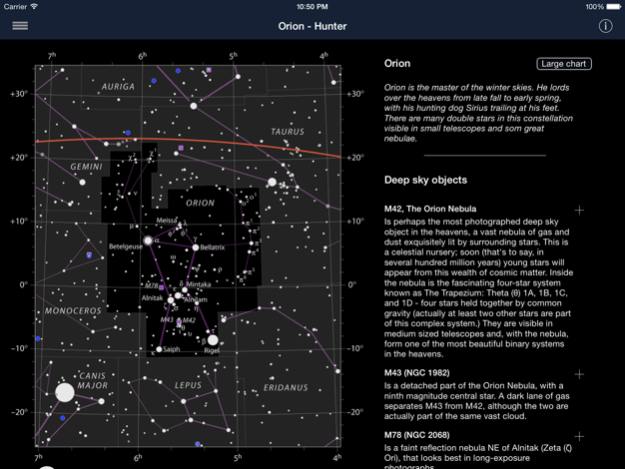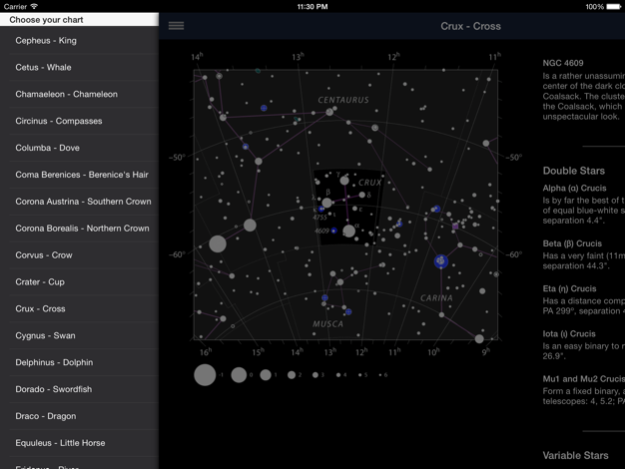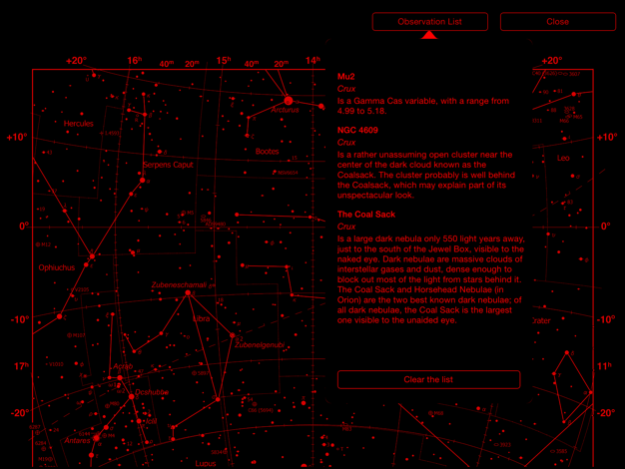Ad Astra - Star Atlas 2.0
Continue to app
Free Version
Publisher Description
You celestial handbook in an app, all constellations, every astronomer's faithful companion.
An essential tool for every astronomer. The star atlas that makes it really easy to pick the best objects, make your own observation list and use it when you are outside + free Apple Watch app!
Ad Astra contains detailed maps of all 88 constellations, descriptions of more than 1200 of objects: star clusters, planetary nebulae, galaxies, double stars and variable stars. All within reach of amateur telescopes and in a lot of cases, also viewable in binoculars.
If you like an object, just press the + sign next to it to add to your personal observation list. When you go outside at night, use the large maps in the special red night vision mode to find the object and start observing.
Ad Astra covers both the northern and southern skies. And supports both your iPhone and iPad, you only have to pay once to use Ad Astra on both devices!
Ad astra is made for everyone who likes to explore the heavens with a reliable tool. If you are done with planetarium apps and up for some real star gazing, this is your way to go deeper.
Ad Astra has been built upon open Astronomical data. It features deep sky objects up until visual magnitude 12. What do you want to see tonight? Start now.
We received some great reviews from around the globe, just a small sample:
Great app! *****
by rmac500000009 - Version - 1.4 - Jun 19, 2015
Great app if you want to learn the night sky. Better than any book atlas I own.
Ad Astra - A very useful app for the backyard astronomer *****
by Labelme - Version - 1.4 - Jul 11, 2015
Just discovered this very useful app. It brings all the constellations at the tip of your finger. Very nice when observing at the telescope. There are plenty of useful astronomical apps - planétariums, planning apps, etc. but very few atlases and this one is very nicely designed. The free app convinced me to get the Pro version... I suggest you give it a try...
Old school *****
by Smokin' Now - Version - 1.4 - Apr 12, 2015
Reminds me of my old Norton Star atlas, great observing notes and observation list. If you want a good guide to the night sky this is what you want.
Disclaimer
We do our utmost to deliver you the best software and data available in the market, but of course we cannot guarantee - nor will we accept any responsibility regarding - the proper functioning or accuracy of both. Data sources can change over time. You can not derive rights from this information. By downloading and using Ad Astra - Sky Atlas you accept these terms.
Feb 18, 2019
Version 2.0
V2.0 - We have updated the app to support large screens as those in the iPhone XR en XS.
+ Updated the widget lay out to match all screen sizes.
+ Various small bug fixes. Thank you for letting us know!
About Ad Astra - Star Atlas
Ad Astra - Star Atlas is a free app for iOS published in the Reference Tools list of apps, part of Education.
The company that develops Ad Astra - Star Atlas is Martijn de Meulder. The latest version released by its developer is 2.0.
To install Ad Astra - Star Atlas on your iOS device, just click the green Continue To App button above to start the installation process. The app is listed on our website since 2019-02-18 and was downloaded 23 times. We have already checked if the download link is safe, however for your own protection we recommend that you scan the downloaded app with your antivirus. Your antivirus may detect the Ad Astra - Star Atlas as malware if the download link is broken.
How to install Ad Astra - Star Atlas on your iOS device:
- Click on the Continue To App button on our website. This will redirect you to the App Store.
- Once the Ad Astra - Star Atlas is shown in the iTunes listing of your iOS device, you can start its download and installation. Tap on the GET button to the right of the app to start downloading it.
- If you are not logged-in the iOS appstore app, you'll be prompted for your your Apple ID and/or password.
- After Ad Astra - Star Atlas is downloaded, you'll see an INSTALL button to the right. Tap on it to start the actual installation of the iOS app.
- Once installation is finished you can tap on the OPEN button to start it. Its icon will also be added to your device home screen.